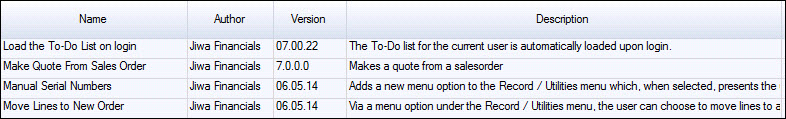
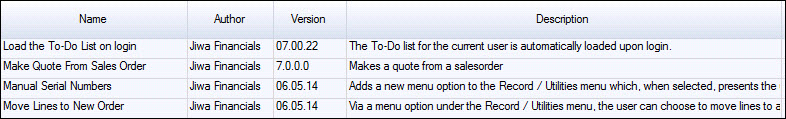
JIWA 7 ships with a large suite of additional functions that are handled by Plugins. Review the list to see what additional featrues would work for your business.
 Steps
Steps
| 1. | System Settings
 Plugins Plugins
 Plugin Maintenance Plugin Maintenance
|
| 2. | Load the search window and select the relevant plugin |
| 3. | Review and tick Enabled to have that plugin be applied |
| 4. | Save changes |
| 5. | Repeat steps 2 to 4 |
| 6. | Log out |
| 7. | Log back in again and plugins are recompiled and are now active in that database |
Copyright © 2012 Jiwa Financials. All rights reserved.